Free AutoCAD Download: Plumbing Notes, Specs & Legends for DWG Files
In the realm of architectural and plumbing design, the devil is often in the details. General notes and plumbing specifications are the unsung heroes that ensure construction projects run smoothly and efficiently. In this article, we will explore how to craft effective general notes and plumbing specifications, allowing you to unleash the full potential of your design process.
Understanding the Significance of General Notes and Plumbing Specs
The Role of General Notes
General notes are concise, standardized statements that convey essential information about a construction project. They serve as a communication bridge between architects, engineers, contractors, and other stakeholders. Effective general notes provide clarity and consistency, preventing misunderstandings and reducing the chances of errors during construction.
The Vital Importance of Plumbing Specifications
Plumbing specifications outline the requirements and standards for plumbing systems within a building. These specifications include details about the materials to be used, installation methods, quality standards, and more. Accurate plumbing specs are crucial for ensuring that the plumbing systems function as intended and comply with relevant regulations.
Crafting Effective General Notes
1. Keep It Clear and Concise
General notes should be clear and concise, avoiding unnecessary jargon or complexity. Use straightforward language that everyone involved in the project can understand.
2. Address Key Project Details
Include information about project location, client details, and reference documents. This contextual information helps stakeholders identify the project and its specific requirements.
3. Specify Standards and Regulations
Clearly state the relevant industry standards, building codes, and regulations that the project must adhere to. This ensures that all parties are aware of the legal requirements.
4. Define Roles and Responsibilities
Outline the responsibilities of each party involved, such as the architect, contractor, and subcontractors. Define who is responsible for what to avoid confusion.
5. Address Common Construction Issues
Include notes about common issues that may arise during construction, along with suggested solutions.
Crafting Effective Plumbing Specifications
1. Materials and Equipment
Specify the type, grade, and brand of plumbing materials and equipment to be used. Be specific to ensure the desired quality and performance.
2. Installation Details
Provide step-by-step instructions for the installation of plumbing systems. Include diagrams, drawings, and dimensions to guide the installer.
3. Quality Standards
Define the quality standards that the plumbing systems must meet. This can include testing procedures, inspections, and certification requirements.
4. Safety Measures
Include safety measures and precautions for working with plumbing system.
5. Warranty Information
Outline warranty information for plumbing materials and equipment. This helps in the event of defects or issues that may arise after installation.
Conclusion
Efficiency in construction and plumbing design is achieved through effective communication and detailed planning. Crafting clear and concise general notes and plumbing specifications is an essential step in ensuring the success of any project. These documents serve as the foundation for construction, helping all stakeholders understand their roles and responsibilities while maintaining compliance with industry standards and regulations.
In a field where precision and clarity are essential, mastering the art of crafting effective general notes and plumbing specifications is the key to unleashing the full potential of your design process. So, embrace this essential aspect of your work, and watch your projects come to life with efficiency and precision.
File size: 0.64 MbFile format: dwg

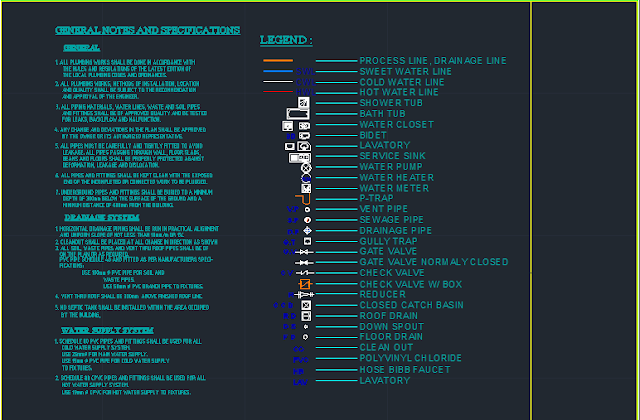





No comments: